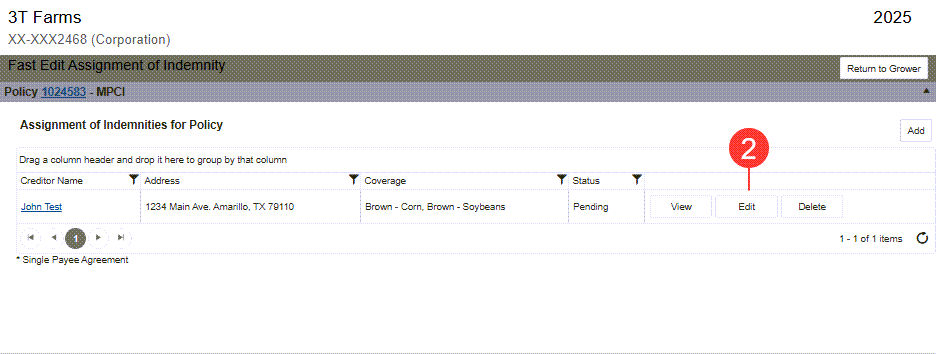References to “Fast Edit AOI” are for “Fast Edit Assignment of Indemnity” and AOI are for “Assignment of Indemnity”.
|
1.
|
Open the Fast Edit AOI screen from Utilities tab > Fast Edit Assignment of Indemnity link OR from the Coverages tab of a policy, by clicking the hyper linked Creditor's Name or the Fast Edit Assignment Of Indemnity button. The Fast Edit Assignment of Indemnity page opens, displaying the policy from which the screen was opened. |
|
2.
|
In the AOI for Policy grid, click the Edit button, for the desired Creditor to open the Maintain an AOI panel for the policy. |
|
3.
|
The Creditor name, address, and coverage information (including Single Payee Agreement if present) are available for editing. |
NOTE: Users with the edit access will see the Approved by Company date field and Denied check box.
|
4.
|
Click one of the following buttons: |
|
•
|
To save the changes to the AOI for the Policy and display the record in the Assignment of Indemnity for Policy grid, click Save. |
|
•
|
To discard the changes to the AOI and close the Maintain AOI panel, click Cancel. |