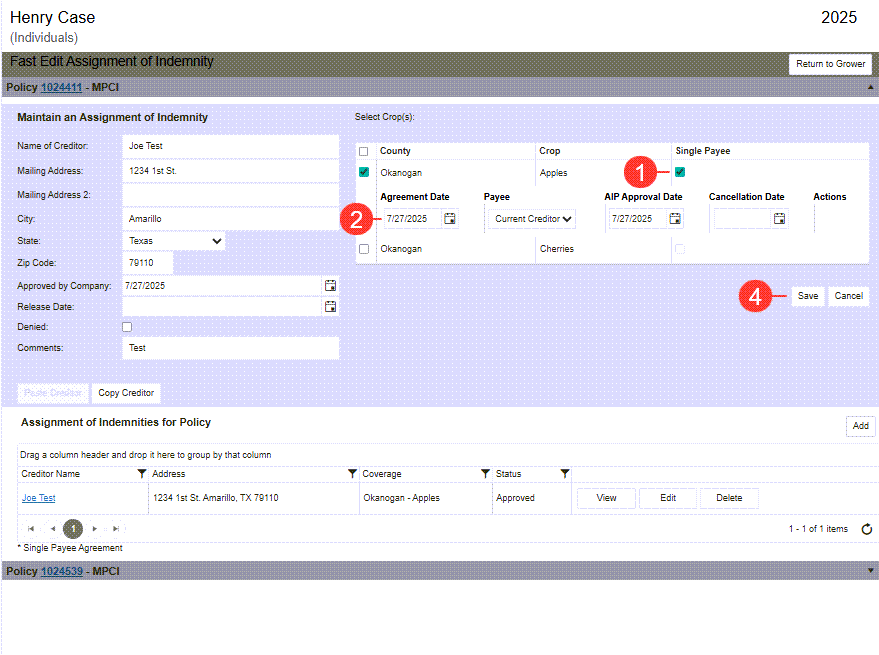Related
Add a Single Payee Agreement
2025+ Reinsurance Years
References to “Fast Edit AOI” are for “Fast Edit Assignment of Indemnity” and AOI are for “Assignment of Indemnity”.
The Single Payee checkbox and related sub-grid are not available for 2025 and prior Livestock policies.
| 1. | Select the Single Payee checkbox in the AOI panel that corresponds with the Agreement. |
| 2. | In the subgrid, add the Agreement Date by typing the date in MM/DD/YYYY format or click the calendar button to open the calendar and select an approved date. |
| 3. | In the subgrid, select the agreed upon Payee from the dropdown. |
NOTE: The available Payees include the grower the AOI is for, the current creditor being edited, and any other AOIs on the policy in the event the agreement is between multiple signees.
| 4. | Select Save to save the record. |
In the AOI grid for the policy, in the coverage column you just added a Single Payee Agreement to, an asterisk follows the County – Crop